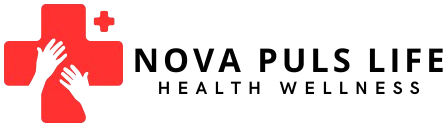The Best Screen Recording Software for Remote Teams
In today’s digital age, screen recording software has become an essential tool for remote teams. It allows employees to share their work, demonstrate processes, and communicate more effectively with their colleagues. The best screen recording software for remote teams offers a range of features that make collaboration easier and more efficient.
One such software is Camtasia. Renowned globally for its intuitive user interface and robust functionality, Camtasia facilitates seamless screen recording and video editing. Its ability to record high-quality videos makes it an excellent choice for creating professional tutorials or presentations. Additionally, it provides a variety of pre-built video templates that can be customized as per the team’s requirements.
Zoom is another popular tool among remote teams, primarily known for its video conferencing capabilities. However, it also includes a built-in feature for screen recording which can be incredibly useful during virtual meetings or webinars. The recordings can be stored locally or in the cloud depending on the user’s preference.
Screencast-O-Matic is yet another powerful screen recording software that offers both free and premium versions. It’s easy-to-use interface makes it suitable even for beginners while still offering advanced features like script recordings and automated captioning in its premium version.
For those looking at simplicity coupled with effectiveness, Loom serves as an excellent option. With Loom, users can quickly capture their screens with voiceovers and instantly share them via a link without any need for large file transfers – making communication swift and uncomplicated.
Snagit stands out with its advanced image editing tools along with effective screen capturing capabilities allowing users to create detailed visual instructions by combining images, text annotations, stamps etc., enhancing clarity in communication within the team.
Lastly but definitely not least is OBS Studio – an open-source software perfect for those on a budget without compromising on quality or functionality. This platform supports streaming along with high-quality screen recordings which makes it ideal not just as a collaborative tool but also content creation platform.
In conclusion, the best screen recording software for remote teams largely depends on specific needs and budget. Factors such as ease of use, quality of recordings, editing tools, sharing capabilities and cost should be considered before making a choice. Today’s market offers a plethora of options each with their unique strengths – from Camtasia’s professional video editing tools to Loom’s simplicity and Snagit’s detailed visual instructions. Therefore, it is recommended to explore these options thoroughly in order to choose the most fitting solution that will enhance productivity and collaboration within your remote team.